AI Caption Generator: Create Instagram Captions
Maximize your social media reach with creative Instagram captions written in seconds.
Maximize your social media reach with creative Instagram captions written in seconds.





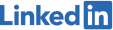
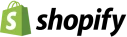
Struggling to come up with a catchy caption for your latest Instagram post? Our Social Caption Generator will instantly supply you with creative, unique and relevant captions that will grab the attention of your followers.
Our AI Caption Generator allows you to create a customized caption tailored to your specific needs. Choose your topic and our algorithms will generate relevant and personalized captions to fit your style and needs.

As a Caption Chronicles blogger, creating engaging social media content takes time and energy. Use our Social Caption Generator to free up time, allowing you to focus on scaling your social media presence.

Say goodbye to writer's block with our Social Caption Generator. Pre-set topics provide inspiration, and our AI generated captions will help you produce high-quality content without spending hours pondering the perfect caption.






