How-to guides Blog Post Generator
Master your time and productivity with expert-written how-to guides.
Master your time and productivity with expert-written how-to guides.





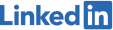
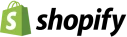
Say goodbye to writer's block and time-consuming research! With Texta's AI Time Management Article Generator, you can easily create how-to guides on time management and productivity in seconds.
Our generator allows you to customize your how-to guide according to your own unique requirements. AI algorithms will take your topic and write a guide that is tailored to your specifications and style, ensuring that your readers get the best possible advice on time management and productivity.

You're a blogger who's always on the move, with more articles to write and not enough time to write them. With our AI technology, you can save time and energy while writing high-quality how-to guides at the same time.
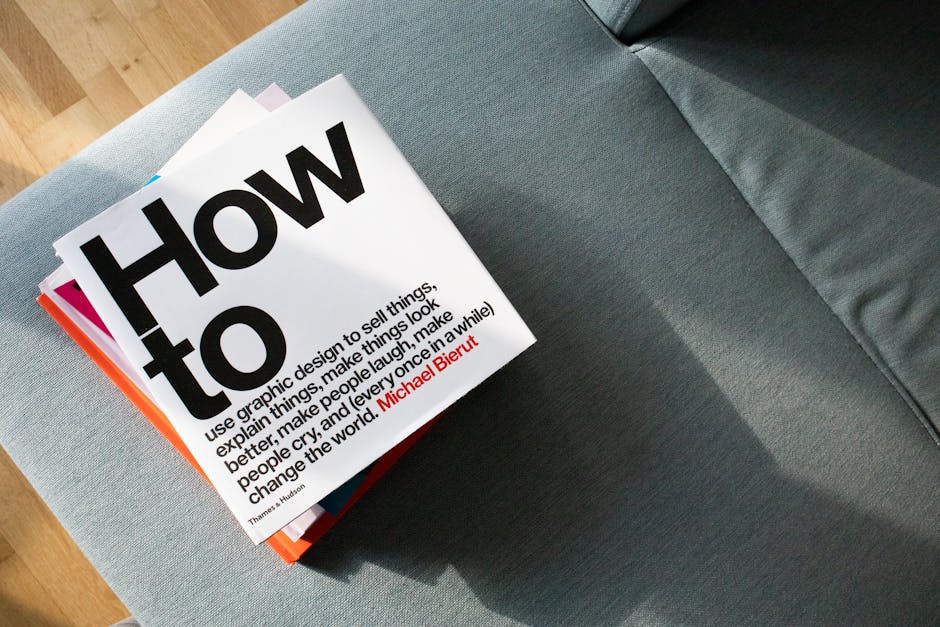
With Texta's AI Time Management Article Generator, you can be confident that your how-to guides are original and free of plagiarism. Our generator writes unique articles that will help you stand out from the crowd and build your reputation as an expert on time management and productivity.






