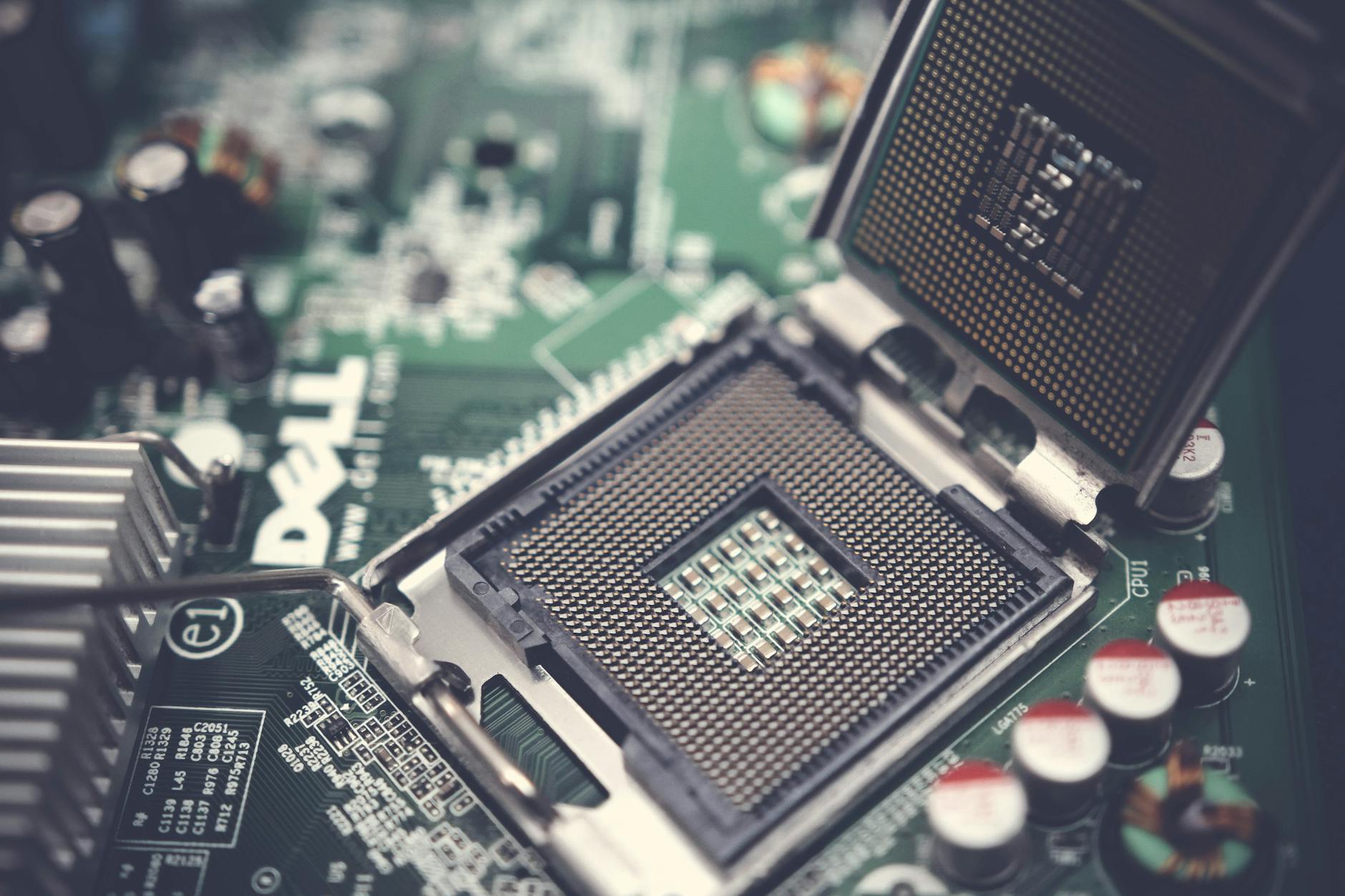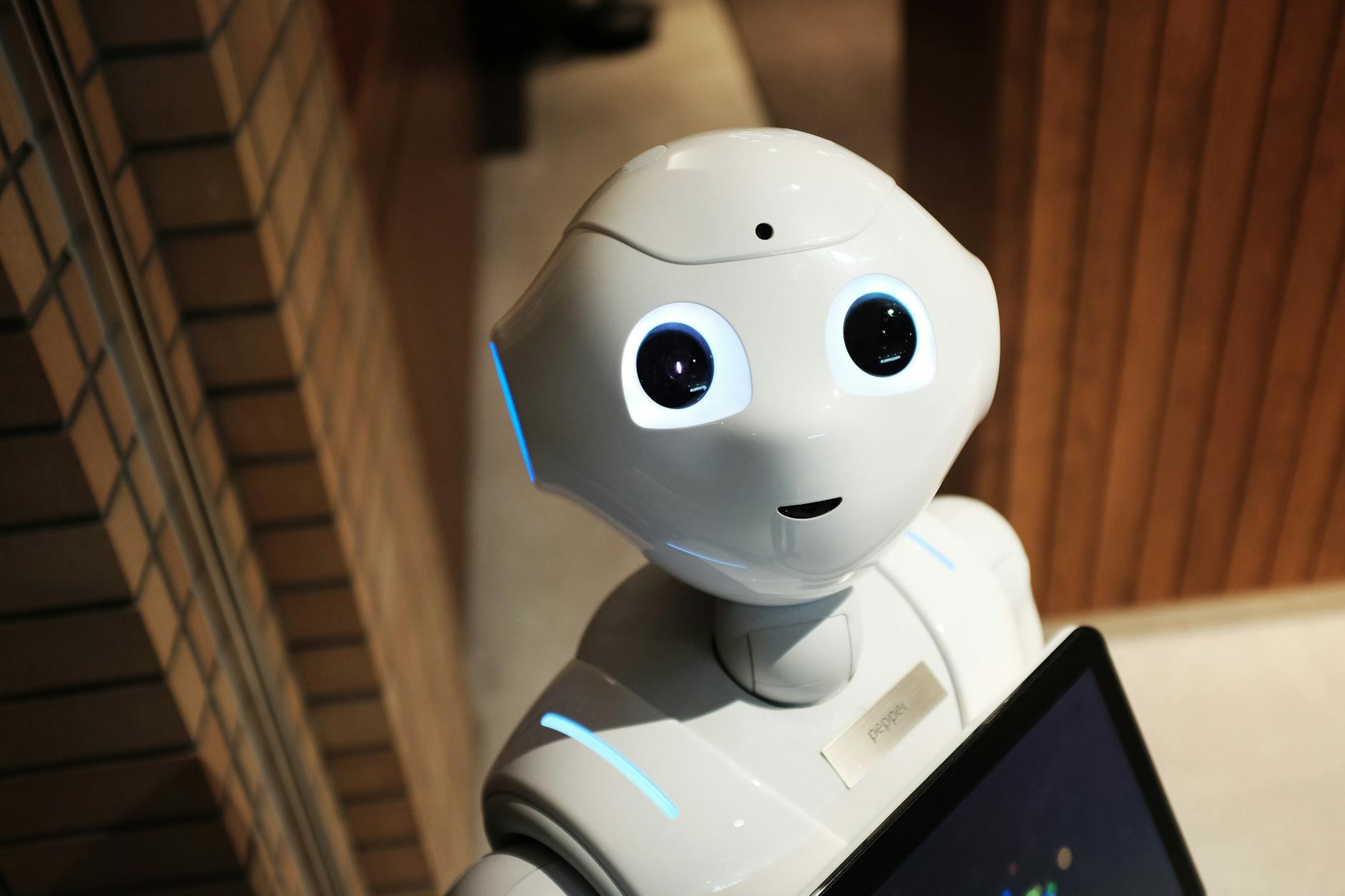Easily integrate with just one click. Skyrocket your traffic by generating high-quality articles and publishing them automatically directly to your blog.
Start Automating Blog - It’s free!10 Best Free Design Tools to Replace Adobe Illustrator
Unlock Your Creativity Without Breaking the Bank: Discover the Top 10 Adobe Illustrator Alternatives for Free Designing Tools!
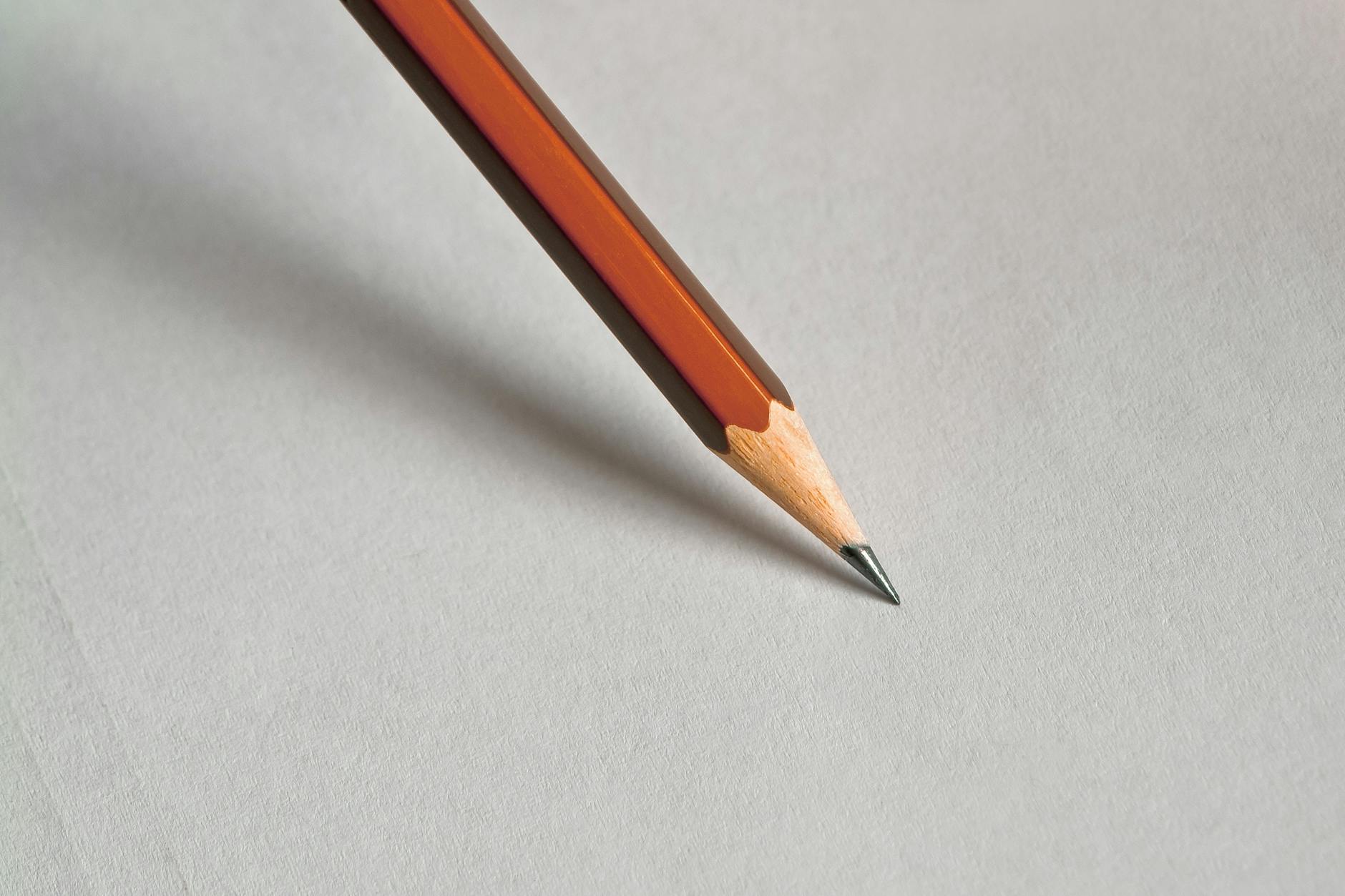
Image courtesy of Pixabay via Pexels
Discover the Magic of AI Writing
Start Your FREE Trial with Texta.ai Now!
Table of Contents
Adobe Illustrator is a popular vector graphics editor that many designers and artists rely on. However, its price tag can be a barrier, making it less accessible to people without deep pockets. This is why we have curated a list of the ten best free design tools that can replace Adobe Illustrator. These tools offer similar features and capabilities, allowing you to create stunning graphics without spending a fortune. At Texta.ai, we believe that quality design should be accessible to everyone, which is why we recommend these free alternatives to Adobe Illustrator.
1. Inkscape
Inkscape is an open-source vector graphics editor that can be used to create a wide range of graphics, from simple logos to complex illustrations. It is easy to use and offers numerous features, including vector editing tools, object manipulation tools, and file export options. Some of the pros of Inkscape include:
Discover the Magic of AI Writing
Start Your FREE Trial with Texta.ai Now!
- Free and open-source
- Compatible with multiple operating systems
- Supports various file formats, including SVG and PDF
- Highly customizable
- Offers a variety of drawing tools and shape tools
- Multiple gradients and fill options
- Active community support and development
Overall, Inkscape is a robust alternative to Adobe Illustrator. While it may not have all of the features found in Illustrator, it does offer enough functionality to create professional-quality graphics.
2. Gravit Designer
Gravit Designer is another vector graphics editor that is available for free. It offers a wide range of features that rival those found in Adobe Illustrator, including a pen tool, shape tool, and text tool. Here are some of the advantages of using Gravit Designer:
- Free and cloud-based, allowing for collaboration among team members
- Professional-level tools and features
- Minimal hardware requirements
- Supports multiple file formats, including SVG, PDF, and EPS
- Offers both a desktop and web version
- Intuitive and easy to use
Gravit Designer is an excellent choice for those who want a fully-featured design tool but do not want to pay for it. Its cloud-based nature is also a plus, making it easy to collaborate with team members on projects.
"Unleash your creativity without breaking the bank using these 10 free design tools as an alternative to Adobe Illustrator. Transform your ideas into reality today! https://texta.ai/blog-articles/10-best-free-design-tools-to-replace-adobe-illustrator #graphicdesign #creativity #freedesign"Tweet Quote
3. Vectr
Vectr is a free vector graphics editor that is easy to use and intuitive. It offers various tools such as drawing, shape, and text tools, as well as layers and grids. Here are some of the pros of using Vectr:

Image courtesy of publuu.com via Google Images
- Free and open source
- Simple and user-friendly interface
- Cross-platform compatibility
- Offers real-time collaboration features
- Easy to learn, even for beginners
Vectr is an excellent choice for those who want a simple and straightforward vector graphics editor with basic features that get the job done. It may not offer as many advanced features as Adobe Illustrator, but it is more than sufficient for everyday use.
4. Boxy SVG
Boxy SVG is a free vector graphics editor that offers a web-based platform for creating SVG files. It is user-friendly and intuitive, making it an excellent choice for beginners. Here are some of the advantages of using Boxy SVG:
- Free and web-based, allowing for easy collaboration
- Supports various file formats, including SVG, PNG, and JPG
- User-friendly interface with drag-and-drop functionality
- Responsive design tools for creating mobile-friendly graphics
- Customizable user interface
Boxy SVG is an excellent choice for those who want to create simple graphics without the need for advanced features. Its web-based platform also allows for easy collaboration among team members.
5. Canva
Canva is a free graphic design tool that offers a wide range of templates, graphics, and graphics elements. It is easy to use and offers all of the features needed to create professional-quality graphics quickly. Here are some of the pros of using Canva:
Image courtesy of www.designhill.com via Google Images
- Free and web-based, allowing for easy collaboration
- Offers thousands of templates and graphics elements
- User-friendly interface with drag-and-drop functionality
- Multiple file export options
- Overall, an excellent choice for those who want to create professional graphics quickly
Canva is an excellent choice for those who want access to a wide range of design elements and templates. While it may not offer the same level of control as other design tools, it is perfect for those who want to create professional-looking graphics quickly and easily.
6. Sketch
Sketch is a vector graphics editor that is highly respected by many designers. While it is not free, it is significantly cheaper than Adobe Illustrator and offers many of the same features. Here are some of the advantages of using Sketch:
- Offers a wide range of vector editing tools and features
- User-friendly interface with customizable keyboard shortcuts
- Integrated plugin architecture
- Supports multiple file formats, including SVG and PDF
- Offers advanced typography features
Sketch is an excellent choice for professional designers who want a high-quality vector graphics editor without breaking the bank. While it does come with a cost, it is significantly cheaper than Adobe Illustrator and offers many of the same features.
7. Affinity Designer
Affinity Designer is a vector graphics editor that is known for its speed and precision. It offers a wide range of features and tools that make it an excellent choice for professional designers. Here are some of the advantages of using Affinity Designer:
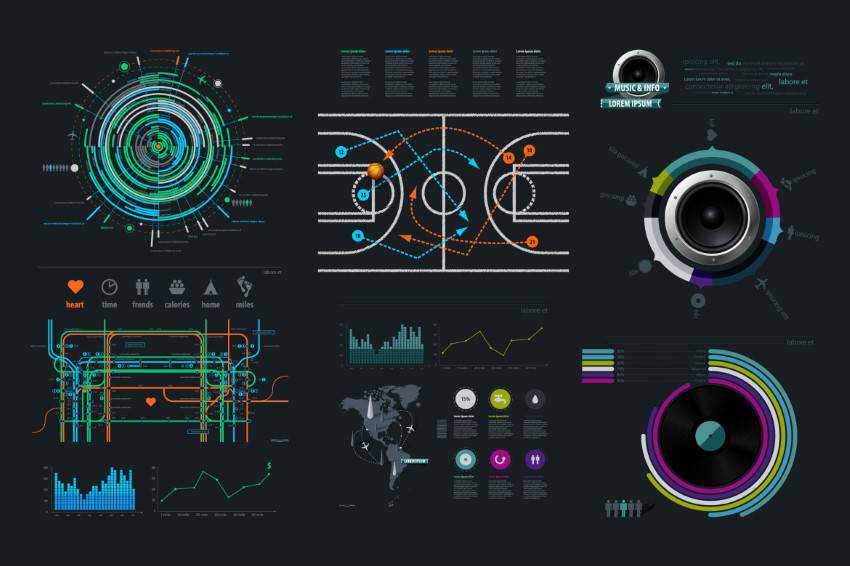
Image courtesy of speckyboy.com via Google Images
- Offers a wide range of vector editing tools and features
- Very fast, with no lag or slowness when editing and creating graphics
- Clean and user-friendly interface
- Supports multiple file formats, including SVG and EPS
- Offers advanced typography features
Affinity Designer is an excellent choice for professional designers who want a high-performance vector graphics editor. Its speed and precision make it a popular choice for many users.
8. GIMP
GIMP is an open-source raster graphics editor that can be used to create a wide range of graphics, from simple logos to complex illustrations. It offers a wide range of features and tools that make it an excellent choice for designers on a budget. Here are some of the advantages of using GIMP:
- Free and open-source
- Supports multiple file formats, including JPEG, GIF, and PNG
- Offers a full range of drawing and retouching tools
- Highly customizable
- Plugin architecture for extending functionality
GIMP is an excellent choice for those who want a powerful raster graphics editor without spending a fortune. While it may not offer all of the features found in other design tools, it is more than sufficient for everyday use.
9. Krita
Krita is an open-source digital painting software that offers many advanced features and tools. It is primarily designed for artists, but it can be used to create a wide range of graphics. Here are some of the advantages of using Krita:

Image courtesy of www.troopmessenger.com via Google Images
- Free and open-source
- Supports multiple file formats, including JPEG, PNG, and PSD
- Offers a wide range of brushes and painting tools
- User-friendly interface with customizable keyboard shortcuts
- Plugin architecture for extending functionality
Krita is a great choice for artists and designers who want a powerful digital painting software. While it may not offer all of the features found in other design tools, it is an excellent choice for those who want to create stunning and unique graphics.
10. Unity
Unity is a powerful and popular game-making software that can be used to create 2D and 3D graphics. It offers many advanced features and tools, making it an excellent choice for professional designers and game developers. Here are some of the advantages of using Unity:
- Offers a wide range of 2D and 3D graphics editing tools and features
- User-friendly interface with drag-and-drop functionality
- Supports multiple file formats, including PNG, JPG, and GIF
- Advanced animation tools and features
Unity is an excellent choice for professional game developers who want a powerful graphics editor. While it may not be suitable for all types of graphics, it is an excellent choice for those who want to create stunning and interactive graphics.
Discover the Magic of AI Writing
Start Your FREE Trial with Texta.ai Now!
Conclusion
At Texta.ai, we believe that everyone deserves access to quality design tools, regardless of their budget. These ten free design tools are excellent alternatives to Adobe Illustrator, offering similar features and capabilities at little or no cost. Whether you're a beginner or a professional designer, there is a tool on this list for you. If you're looking for a user-friendly and powerful content generation software to create SEO-friendly content quickly and easily, we recommend trying Texta.ai. With our state-of-the-art AI-powered tool, you can create high-quality content in just a few clicks. Sign up for our free trial today and experience the power of Texta.ai for yourself.
No Responsibility Disclaimer for AI Blog WriterThe articles on texta.ai are generated by an AI-powered article writer and are for demonstration purposes only. Texta.ai does not endorse, condone, or take responsibility for any content on texta.ai. Please use caution when reading articles on texta.ai and always consult with a trusted source.
By using texta.ai, you understand and agree that Texta.ai is not responsible for any content on the site, and you use the site at your own risk.
Texta.ai may contain links to external websites. Texta.ai is not responsible for the content of external websites and you use any external website linked from texta.ai/blog-articles at your own risk.
Thank you for using Texta.ai.